Image source: freepik
Probably every marketer out there understands the importance of integrating email campaigns into their company’s overall marketing strategy. In the digital world we live in, a strong email list has been proven a number of times as an extremely beneficial way for businesses to increase sales leads and drive a better return on investment by connecting with their customers.
But how come some marketers are seeing dramatically better results from their email campaigns than the others? In order to answer this question, we would undoubtedly need to analyze how each business puts their email strategy into practice. However, there is a common trait that most businesses that are successful in email marketing share: they segment their email list.
According to eMarketer, 39% of marketers who choose to do email segmentation see better open rates, 28% experience lower opt-out or unsubscription rates, and 24% have better email deliverability, increased sales leads and greater revenue.
In this article we’re going to take you through the email segmentation basics so that you too can begin segmenting your email list.
What is email segmentation?
One of the main goals of every email marketer is to create as large a subscription list as possible. But that list will only be useful if the recipients who are on the list receive emails that appeal to them. Each person is different so, naturally, not each individual is going to identify with every single email you send out.
Because sending the same email to every individual on your list will only get you so far, you should consider sending more targeted content to smaller groups of recipients. The creation of these smaller, more specific groups is known as email segmentation.
Email segmentation leads to a more personalized experience for the customer, it builds trust and allows for more favorable responses and interactions. Simply put, it maximizes the chances of your email being read and acted on.
Email segmentation essentials
Before you can begin with the segmentation process, you will need an email-sending tool to hold all your user data and to streamline your email marketing processes. (Otherwise, things might get quite messy and time-consuming.)
The tool will allow you to create segmented lists based on desired criteria, keep track of all your individual email lists, create email templates and campaigns, as well as send campaigns according to the scheduled date and time or action.
Some of the most popular options include GetResponse, iContact, MailChimp, Constant Contact, AWeber, and Hubspot. All of them serve the same purpose, but when it comes to features and user interface, there are some noticeable differences. It would definitely be wise to test out several options before making the final decision.
A great thing is that most of them do offer 30-day trials and free subscription plans, which is a great chance to see whether you feel at home with the interface and the email creator tool.
For example, MailChimp’s interface is so clean and straightforward that it requires very little or no training for first-time users. Also, their designer tool makes the email creation process a simple and fun experience. All you need to do is pick one of the free templates (you can as well build your own template) and then drag, drop and reorder content blocks and customize fonts, colors and images through a menu that will appear on the right once you click on the desired email element:
Another important thing to consider is which metrics the tool allows you to track. A general rule of thumb would be – the more, the better. (We’ll discuss each metric in details a little later.)
Here are the metrics that MailChimp can track for you:
Choosing segmentation criteria

There are really no hard and fast rules on this. You can segment your list in many different ways, according to customers’ age, gender, location, job, education level etc.
The decision is usually guided by the types of products or services a business sells. For example, if you’re an online clothes retailer, your primary segmentation criterion will probably be gender – as is the case, for example, with the online fashion store ASOS.
If you take a look at their newsletter subscription form, you will notice that they’ve substituted the usual “Submit”/“Subscribe” button with “Women” and “Men” buttons. This allows them to segment users upon subscription according to gender-based criterion:
One thing is for sure – whatever segmentation criteria you choose, you will need to have information about your customers in order to know which category they belong to. You probably already have some kind of data at your disposal, basic stuff like gender, age and location. This should be enough to get you started with the email segmentation process.
However, if you’re hoping to get the most out of your list, at some point you will also want to include advanced segmentation criteria that is based on more complex user data.
Collecting user data
Image source: freepik
Collecting user data is one of the most important steps in the email segmentation process. The more specific information you can obtain from your customers, the more targeted emails you can send.
Here are several kinds of user data that is useful to collect:
Preferences: customers’ personal interests, likes and dislikes;
Demographics: anything from their age groups to education levels, job positions, income levels and marital status;
Psychographics: customers’ attitudes and lifestyles, their opinions, beliefs and motivations;
Behavioral characteristics: the sorts of products or services they purchase from you, what they do with them, how often they purchase, how often they open your marketing emails etc.
As we previously mentioned, at the point when they decide to start with email segmentation, most businesses already have some demographic information about their customers and prospects at disposal. But if that’s not the case, you can use Google Search Console to get a general idea about the types of people who interact with your business online. It will tell you their age, gender and preferences. It can even collect some psychographic and behavioral data about their lifestyle and product-purchase interests.
However, since this information is not tied to individual email addresses, it won’t be of much help during the email segmentation process. So what should you do? The answer to your problem is: surveys. Send them as a part of your newsletter email, as a separate email, or you can even consider including them on your website.
When you design surveys, make sure that your questions are thoughtful and definitely offer an incentive to motivate customers to give out their personal information. And yes, one more thing: try not to be too intrusive as that might scare people away.
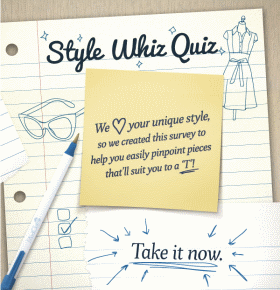
There’s a fantastic example from a vintage clothing retailer ModCloth. They created a survey called “Style Whiz Quiz” which helped them to learn more about their customers’ preferences. Because it was designed in a clever and fun way, users were more than ready to take the survey and ModCloth was able to obtain tons of information that helped them to better segment their email database.
Customization and tracking
Once you’ve chosen segmentation criteria and collected user data, you’re all set to begin creating customized messages and sending them to your defined email segments.
In order to know how your emails are performing, you will need to track the results using the tracking features available in your email marketing software. These are some of the metrics to focus on:
Delivery Rate: the number of emails sent that were successfully delivered to the desired email address;
View Rate: the number of emails viewed compared to the number of emails sent;
Open Rate: the number of campaign emails that were opened in the recipients’ inbox (It can sometimes be misleading since an open rate does not equal a viewed email. In other words, a person might open your email, but never read it.);
Click-Through Rate: the number of individuals who clicked a link in the email and followed through to your website;
Sales Conversion: the number of individuals who received your email, followed through to the website and made the desired purchase.
You can also use A/B testing to experiment with the textual and visual content of your emails as well as with different sending times. Then, use all this knowledge gathered through trial and error to refine your emails and enhance future campaigns.
Wrapping up
The secret of effective email marketing lies in sending highly relevant content to the right audience. Remember, laser-targeted emails have a greater chance of being opened, read and followed through to the point of conversion.
Check the following video by Pat Flynn to see how exactly he uses email segmentation:
Now that you understand how email segmentation works, you’re ready to join successful marketers who are already reaping its benefits. Good luck with creating your first segment!
Taylor Moore is a freelance copywriter with a passion for small business and retail marketing. For more talk on content marketing, conversion optimization, branding and customer service, follow her @taylormtweets.





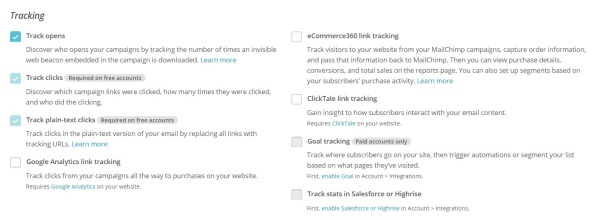
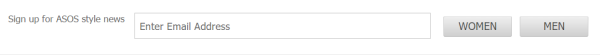



This is one of the better things I read today. This is all on point. Emails are the gist of all marketing.